These are pre-made and can be adjusted. Here is a pre-set applied to a After Effects text layer with no adjustments made.
Timeline of explosion 2 effect
Effect with no changes made to keyframes.
To edit individual points of the effect, press U to display all animated properties or press UU to view all modified properties. These can be hard to manipulate how you want something to look as it is hard to manipulate. Mick suggests creating them yourself rather than using effects.
All animated properties (U)
All modified properties (UU)
Effect with keyframes moved to creat different timings.
Switches
Shy switches makes a layer visable in your composition but not in the layer panel. Simplifies the layer panel. Really useful for backgrounds. Individual switch for each layer and bigger switch to apply this to the layer panel. Motion blur works the same and needs to be selected on individual layers as-well as on whole composition
Shy switch for selected layers.
Shy switch in use, simple layer panel.
Creating a pendulum
Create a solid layer and then double click on ellipse tool to make it a circle (mask). Then create 3 keyframes using the rotation transformation and add motion blur to create this...
To view speed graph click icon and this can help slow doesn't and speed up motion. Can also add ease in and ease out.
Speed graph with no changes.







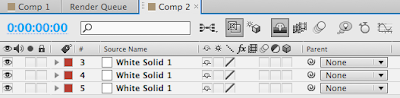

No comments:
Post a Comment